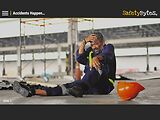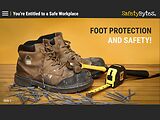TrainingBriefs® AI at Work: The Do’s, Don’ts & Ethical Smarts
8 Minutes Level: Foundational
Creating a fair and trustworthy workplace that leverages artificial intelligence (AI) doesn’t just depend on leadership or IT. It depends on you. AI can increase speed, efficiency, and accuracy—but it must be used with care. Being ethical with AI means protecting privacy, avoiding bias, and making sure human values stay in control.
Target Audience: General
Language: English
0

Features
- Audio Narration
- Interactive Exercises
- Post-Assessment
Learning Objectives
Description
Creating a fair and trustworthy workplace that leverages artificial intelligence (AI) doesn’t just depend on leadership or IT. It depends on you. AI can increase speed, efficiency, and accuracy—but it must be used with care. Being ethical with AI means protecting privacy, avoiding bias, and making sure human values stay in control.
AI is powerful, but with great power comes great responsibility. If used without care, AI can lead to:
- Bias - when algorithms reflect or amplify discrimination,
- Privacy breaches - when sensitive data is mishandled,
- Lack of transparency - when users don’t know how decisions are made, and
- Unfair outcomes - when people are treated differently based on flawed data
That’s why ethical use of AI matters—especially in hiring, customer service, performance reviews, and decision-making. Just because AI can do something doesn’t mean it should. Responsible use starts with awareness.
Learning Topics
Industry Settings
- Healthcare
- Industrial & Manufacturing
- Office & General
- Retail
Compatibility Notes
- Supports iPhone & iPad App: TrainingFlow™ App on iOS devices
- Supports Android App: TrainingFlow™ app on Android devices
- Supports Current Browsers: Chrome 60+, Firefox 60+, Safari 12+, Edge 16+